 |
| LIZZIE AND LOU SEAL animation Mike created from my art. ©pkeeler |
First, you need to find someone what knows animation. Then you tell them your best jokes
and suggest the thick sliced French toast with orange butter and blueberry syrup.
When they say they don't really have time to teach you how to
animate, tell them to just do their best. Offer more syrup.
HOW TO ANIMATE
So here is what I learned in a nutshell and an afternoon. (This was the easy bit I could remember from what Mike explained.)
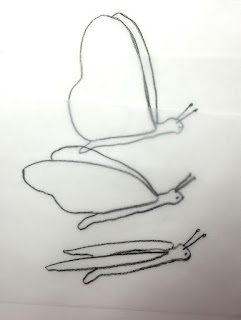
Trace an object three times-like a butterfly.
1. Wings up
2. Wings half way up
3. Wings down
4. For 4, use the wings half way up image again. They look the same going down.
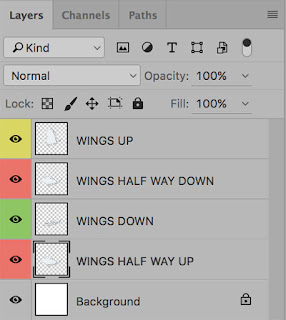
Scan each image into Photoshop as usual.
You have four layers. The two red layers are the same 'wings half way' image.
(Make sure each image is stacked directly on top of the other or you'll have a drunken butterfly. Which is kind of funny . . .)
This is the exciting part! Go to Window/Timeline. See the colors on the Timeline?
They match the colors on Layers.
Click on the right side of each color line and drag each one to the left to make a small box.
Then drag and drop the other three boxes onto the top line. It looks like this.
Then drag and drop the other three boxes onto the top line. It looks like this.
Click on the arrow on the top left, throw your head back and yell, "IT'S ALIVE!"
and
watch the butterfly flap her wings!
 |
| The smaller the boxes, the faster the butterfly will flap her wings. ©pkeeler |
I think Photoshop CC Animation creates choppy movements.
There are better animation programs, but I kind of like the stuttering,
retro feel of these animations--like a moment from an old silent movie!
There are better animation programs, but I kind of like the stuttering,
retro feel of these animations--like a moment from an old silent movie!
 |
| LIZZIE AND LOU SEAL ©pkeeler |
Leave a comment letting me know if you would like info on how to save your animation as a GIF and/or post it on social media.
Website: www.patriciakeeler-author-illustrator.com
Facebook: PatriciaKeelerBooks





This is awesome, Pat! After my project is done, I would love a little help doing this with one of my characters. Seriously, what a great idea and post, very informative and I cant wait to try it!
ReplyDeleteLove It Pat! I had heard rumors that you could do simple animations with Photoshop but could never figure it out. Thanks for the tutorial. I'll have to give this a go.
ReplyDeleteI love this, Pat! Just the smallest use of animation brings the characters to live in a new way! Thank you for the step-by-steps!
ReplyDelete